Secure file deletion for USB memory sticks
Portable USB sticks are certainly a very handy way to carry documents around, but they could also be regarded as a threat to privacy if they fall into the wrong hands.
If you want to make sure your USB is perfectly empty before lending it to someone else, use Eraser Portable. With this easy tool you can delete any content from your USB memory stick in a very effective way, making sure nobody will be able to recover it – not even with one of those special file recovery tools.
Eraser Portable works with tasks, that is, you create customizable tasks that can be run straight away or scheduled for later on. Each task contains all the necessary information about what has to be deleted and you can create as many of them as you want, though I must say I don't think the task-based interface is the most intuitive way to use a program.
Eraser Portable does take a while to erase all contents from your removable drive and overwrite them beyond recovery, but the results are very effective.
If you want to make sure the files in your USB memory device won't be recovered, use Eraser Portable and make them disappear forever.
Progress dialog improvementsDeal with cluster tip erasure failures more robustlyWhen a user does a folder erasure, delete all empty subfolders of the target if they are empty after the erase regardless of whether the folder should be deleted when empty Fixed the crash which appears after Erase has been running for a while Create a Hide button for the progress dialogRelabelled tab order for the progress dialog Friendlier error message used when access is denied erasing a file cluster tip
Changes
Progress dialog improvementsDeal with cluster tip erasure failures more robustlyWhen a user does a folder erasure, delete all empty subfolders of the target if they are empty after the erase regardless of whether the folder should be deleted when empty Fixed the crash which appears after Erase has been running for a while Create a Hide button for the progress dialogRelabelled tab order for the progress dialog Friendlier error message used when access is denied erasing a file cluster tip




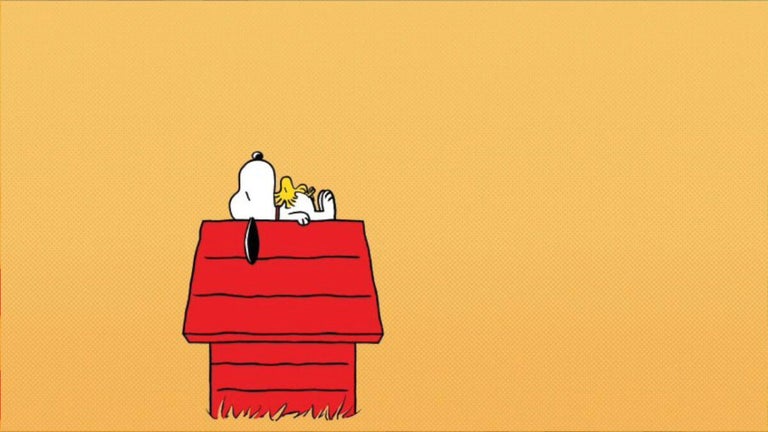


User reviews about Eraser Portable
by Anonymous
Eraser Portable....
I have been using Eraser Portable for nearly 2 years, and all I can say is it just gets better & better. The only thing is now I am on a Mac, and wish they also made it for Mac as well. Maybe someday... hint, hint ;-) As an avid user of Eraser Portable, (and a soon to be Linux user) I hope it is, or will soon be available for those of us moving away from the Windows & Mac. Either way, I'll probably always have Eraser Portable on one of my thumb drives in case I am ever on another PC. Plus I can't even count how many people I've turned onto Eraser (and many other apps available from the fine folks at PortableApps... and no, I don't hold any stock with them). If you don't use Eraser regularly (or at all), you are severely compromising your anonymity, security & safety as this article states quite clearly. I do have to admit it does take awhile to let it do it's magic, but it IS effective, and it doesn't stop you from doing other tasks while you wait for it to finish... you can always set it to wipe the free space clean on your hard drive while you sleep. I am not sure if can do this, as I've never tried to do this, but... It would be nice if it were able to wipe CD+/-R, and DVD+/-R discs, as they are "write only", but having a simple interface to load the contents of such a disc, and then totally wipe it clean before disposal could be a great feature for some individuals who may keep personal records backed up on such discs, and simply throwing them out wouldn't be the smart way to dispose of such data.
Pros:
It is free, there is no ad-ware, mal-ware, etc... and it just works great!
Cons:
The time it takes to sweep a large file, folder or drive (but this is just the time it takes to overwrite the files you are erasing, so it's not really a valid "con" in my book). More